“Unleashing the Power of Repinning on Pinterest for Massive Traffic Growth”
Pinterest has been a popular platform for visual discovery and inspiration for years now, with millions of users flocking to the site to browse through images and save pins they find interesting. It's a great platform for businesses and bloggers to showcase their products and content, and get exposure to a large audience.
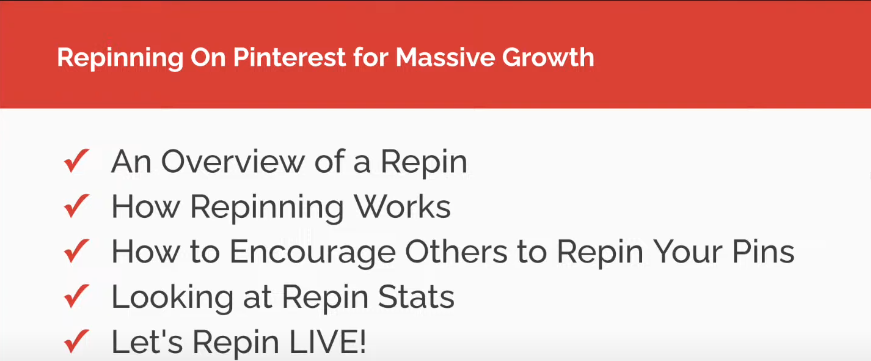
But with the ever-increasing competition on Pinterest, it's getting harder to stand out and drive traffic to your website. That's why it's important to understand and utilize the various strategies available on the platform. In this article, we'll be exploring the power of repinning on Pinterest, and how it can help drive massive growth in traffic to your website.
Watch the full YouTube video here
What is repinning?
First off, let's get a clear understanding of what repinning actually means. In simple terms, repinning is when someone saves an existing pin onto one of their own boards. This can be done either by you or by other users on the platform. Essentially, repinning is like sharing or re-posting someone else's content on your own profile. This can be done with individual pins or with entire boards.
How does repinning work?
Now that we know what repinning is, let's dive into how it actually works. When someone repins your content, it shows up on their profile along with a link back to the original source (i.e. your website). This means that more people will see your pin and potentially click through to your site. It's like getting free advertising for your content.
Another aspect to note is that you can also repin your own content onto different boards. This means that you can have multiple pins of the same content across different boards, giving you more exposure and increasing the chances of getting more traffic back to your website.
The algorithmic advantage
Now you may be wondering, is it really beneficial to repin my own content? The answer is yes. In fact, repinning your own content can give you an algorithmic advantage on Pinterest. This means that the more repins your content has, the higher it will rank on the platform's search results. This also applies to when others repin your content. So it's a win-win situation either way.
How to encourage others to repin your content
As mentioned earlier, repinning is not just limited to other users sharing your content. You can also encourage others to repin your pins through various strategies. One way is by adding a call-to-action in the description of your pin, asking others to save it for later. You can also include a “save for later” graphic in your pin design, which can be easily done using design tools like Canva.
Another strategy is to create a second personal Pinterest account and repin your own content through that account. This may sound a bit sneaky, but there's nothing wrong with doing so as long as you're not spamming your own pins. This can actually be a helpful way to get more exposure for your content.
Tracking your repin stats
It's important to keep track of how many times your pins have been repinned in order to understand what type of content is resonating with your audience. To view these stats, go to the “see more stats” option on any of your pins and you'll be able to see both the number of saves and the boards that your pin has been saved to.
Now that we've covered the basics, let's get into some live action! I'll be walking you through a step-by-step process of how to effectively repin on Pinterest for massive growth in traffic.
Step 1: Find pins related to your niche
The first step is to find pins that are relevant to your niche or industry. This can be done by simply browsing through the Pinterest feed or by searching for specific keywords in the search bar. Once you find a pin that you like, click on it to open it up.
Step 2: Repin the pin to one of your boards
Once the pin has opened, hover over the image and click on “save”. This will give you the option to save the pin to one of your own boards. Select the appropriate board and click on “save”.
Step 3: Edit the description
Before saving the pin, it's important to add your own touch to the description. This can be done by adding relevant keywords or even asking others to save the pin for later. Be creative and make it stand out.
Step 4: Track your repin stats
As mentioned earlier, it's important to keep track of your repin stats to understand what type of content is resonating with your audience. You can do this by going to the “see more stats” option on any of your pins and monitoring the number of saves and boards that your pin has been saved to.
And that's it! With these simple steps, you can effectively use repinning as a strategy to drive massive growth in traffic to your website.
In conclusion, repinning is a valuable tool that can help increase your reach and bring in more traffic to your website. By understanding how it works and utilizing strategies to encourage others to repin your content, you can make the most out of this feature on Pinterest. Don't underestimate the power of repinning, give it a try and see the results for yourself!
Here is another article you may be interested in: