Hello there, So you are searching the internet on How To Start A WordPress Website From Scratch. Well I have put together this blog with a step by step guide on how you can start your WordPress website today.
Not only that I have included a video of me designing a 3 page WordPress website from scratch and the good news is you can do everything in this video for FREE.
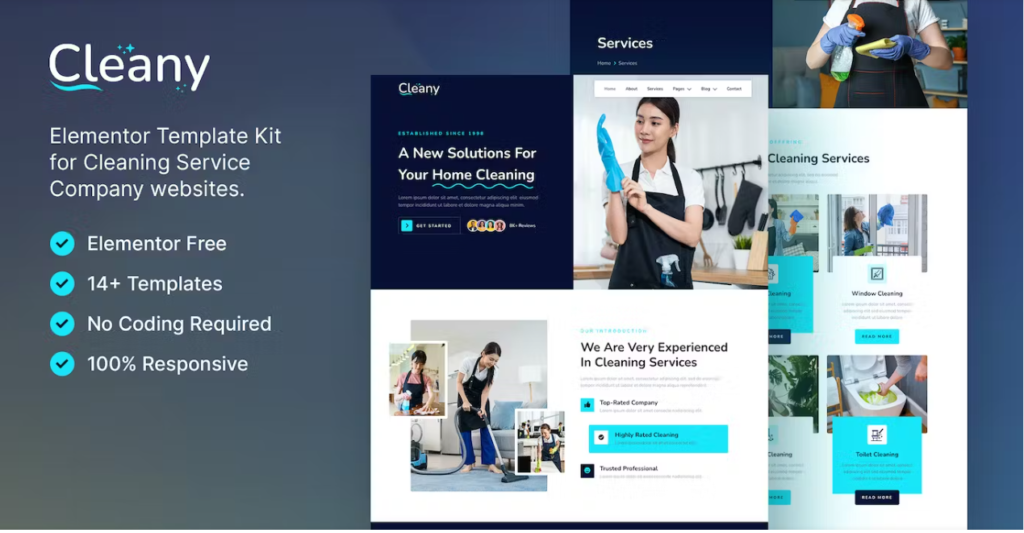
So let's get started.
Introduction:
Creating a website is a crucial step towards establishing an online presence for individuals and businesses alike.
With its user-friendly interface and vast customization options, WordPress has become the go-to platform for website development.
In this comprehensive guide, we will walk you through the step-by-step process of starting a WordPress website from scratch.
Additionally, we will explore how Wealthy Affiliate can help you kick-start your WordPress journey by providing a free website.
Step 1: Defining Your Website's Purpose and Goals
Before diving into the technical aspects of building a website, it's crucial to define your website's purpose and goals.
Ask yourself questions like: What is the primary objective of my website? Who is my target audience? By doing so, you lay the foundation to create a focused and effective website.
Step 2: Selecting a Domain Name
A domain name acts as your website's address on the internet. Choose a domain name that aligns with your brand, is easy to remember, and represents your website's purpose.
Several domain registration services, such as GoDaddy, Wealthy Affiliate or Namecheap, allow you to search for available domain names.
The average cost of your own domain name ranges from $9 a year to around $15 a year.
Some places also give you subdomains for free. This is a great way to get started for beginners.
Step 3: Registering for Wealthy Affiliate
If you are looking to get started with a free website, Wealthy Affiliate is a popular platform that offers a comprehensive set of tools and resources for website creation and online marketing.
Signing up is free and gives you access to their website builder, training materials, and a supportive community of like-minded individuals.
You also have the option to create a website on your own domain, but if you are barely starting I would recommend the FREE starter membership to test things out and learn the ins and outs of WordPress.
Step 4: Setting Up a Free Website on Wealthy Affiliate
With Wealthy Affiliate, you can effortlessly set up a free website that acts as your WordPress playground. Follow these steps:
1. Log in to your Wealthy Affiliate account.
2. Navigate to the “Websites” tab and click “Site Builder.”
3. Select the “Free Website” option.
4. Choose a domain name for your site, or use a free subdomain offered by Wealthy Affiliate.
5. Select a theme for your website from a wide range of options.
6. Click on “Build My Website,” and Wealthy Affiliate will create your WordPress site automatically.
Step 5: Installing WordPress
Now that you have your free website on Wealthy Affiliate up and running, it's time to install WordPress. Follow these steps:
1. From the Wealthy Affiliate dashboard, navigate to “Websites” and click on “SiteManager.”
2. Find the website you created and select “Details.”
3. Click on the “Login to WordPress” button, which will take you to the WordPress admin dashboard.
4. Enter the admin username and password you set up during the website creation process.
5. Congratulations! You are now logged in to your WordPress site.
Step 6: Exploring WordPress Dashboard and Basic Customization
The WordPress dashboard is where you'll manage and customize your website's content, appearance, and functionality.
Spend time familiarizing yourself with the various options available, such as themes, plugins, and widgets. Customize your website's appearance by selecting a theme or uploading a custom one.
The free version of the wealthy affiliate website builder also comes with some pretty cool plugins such as Google Site kit, Image Optimizer and Yoast SEO.
Step 7: Adding Content and Designing Your Website
Now that you are comfortable with the WordPress interface, it's time to start designing and adding content to your website. I have attached a video to this blog, showcasing your website design process, to guide you further. Consider the following points:
1. Create essential website pages, such as the Home, About, and Contact pages, by selecting “Pages” on the WordPress dashboard and clicking “Add New.”
2. Craft engaging and valuable content for each page, ensuring it aligns with your website's purpose and goals.
3. Customize the appearance of your website using various design elements available through your theme or by adding custom CSS code if necessary.
4. Insert images, infographics, or videos to enhance your content and make it visually appealing.
5. Optimize your website for search engines by using relevant keywords, adding meta descriptions, and placing suitable alt tags on images.
Conclusion
Starting a WordPress website from scratch is a rewarding journey that allows you to showcase your creativity and establish an online presence.
By following this step-by-step guide and utilizing the resources provided by Wealthy Affiliate, you can accelerate your progress and make your website dream a reality.
Embrace the power of WordPress and take advantage of the limitless possibilities it offers for personal and professional growth.
If you have any questions, please post them in the comment section below and I would love to assist where I can.
Cheering you on for success!!!
Here are more articles you may be interested in: